Both Sparkfun and Arduino.cc have great tutorials on this subject (most of these pictures below are taken from these sites). Links are at the bottom.
If you can program an Arduino, you can program a Twitch-n-Howl board. That's because both boards use the same ATmega328 chip to store and execute code. In order to save space, the Twitch-n-Howl board does not have a USB port. In order to upload code, you will need to set up a dedicated Arduino as a "Programmer" and connect that Arduino to the ISP header of the Twitch-n-Howl.
First connect your "Programmer" board to your computer and upload the ArduinoISP.ino file. This is located in the Examples in the File menu. Upload this just like any other sketch.
Now you can connect your programmer board (I'm using a Sparkfun Redboard Arduino Uno clone here) to the Twitch-n-Howl. I like using a clip with pogo pins (like this one), but you could also solder a pin header to the board and just use jumpers.
The pins have to be connected in a very specialized pattern
Uno Pin — Name — ISP Pin — Name — Uno Pin
12 MISO O O 5V 5V
13 SCK O O MOSI 11
10 Reset O O GND GND
Here’s what it looks like when connected with jumpers.
Then you simply put the code for the target board in the Arduino IDE (just like coding a board as usual). You will need to select “Arduino as ISP” as the programmer.
Then you can “Upload Using Programmer”. And, BOOM, your Arduino Uno Programmer board will add the brand new code to your Twitch-n-Howl board.
**On these links you'll see instructions for loading the bootloader onto a new ATmega328 chip. This will be unnecessary for the Twitch-n-Howl board as it has already been done at Jekyll-Labs. **
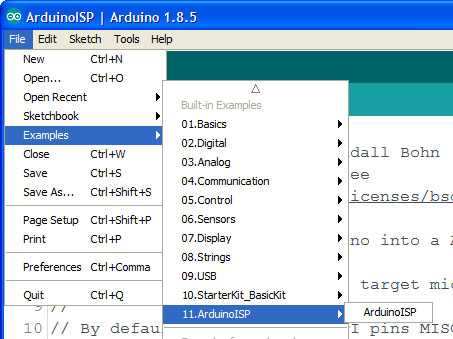
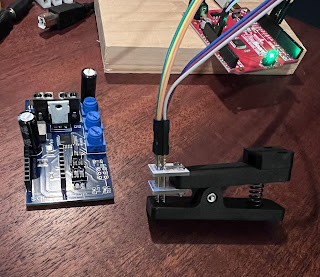





No comments:
Post a Comment